You might have seen many videos or blog related to Rooting. In that they just tell like Root any android in just one click or Root android without a computer and bla bla. The trick they used is suitable for some android phone. You cannot root each and every android device by that method and it might possible that your device comes under that list
As we know there are over 12,000 different Android models from hundreds of different manufacturers so the rooting process is also varies from device to device.Some of them are easy to root while some of them require long process to gain root access. Here we have provided step by step guide so that you can root your device easily.
Before you do any preparation to root your phone, you need to remember some points mentioned below:
Note: Unlocking of bootloader will wipe all the phone data so don't forget to take the backup.
If your device comes with unlocked bootloader then you can directly root your device with the rooting software. There are many software available on internet and some of the famous are KingoRoot and KingRoot. Both of them are free to use. Full instructions and tutorials for supported phones can be found at the Kingo Root support page. It might be possible that your device is not listed in the support page but still your phone can be rooted by the software. Here i have explained the step by step process to root the device using KingoRoot
If you want to root your device with custom recovery then make sure the below mentioned points:
As we know there are over 12,000 different Android models from hundreds of different manufacturers so the rooting process is also varies from device to device.Some of them are easy to root while some of them require long process to gain root access. Here we have provided step by step guide so that you can root your device easily.
Before you do any preparation to root your phone, you need to remember some points mentioned below:
- Rooting immediately voids your phone's warranty
- Your device will not get OTA (Over-the-Air) updates
- Your phone could get Bricked if something goes wrong in the process but if you do the process carefully then chances will be very minimal.
1. Unlocking of Bootloader
The devices like HTC, Motorola, LG, Sony comes with locked bootloader so the first step is to get the booltloader unlocked. Depending on device you have, unlocking the bootloader is slightly different. The standard way is by using the OEM unlock command. You can get it done easily by google it on the internet. If you have HTC or Sony device then you can unlock it by using KingoRoot software in just one click. After you have unlocked bootloader then you need to follow either method 2 or 3. Will suggest to go for method 2 first as its very easy method.Note: Unlocking of bootloader will wipe all the phone data so don't forget to take the backup.
2. Using Rooting software
3. Using custom recovery
Some of the phones can be rooted by installing Custom Recovery only if your device bootloader is unlocked. Custom recovery's are used to flash zip files. In this method normally we flash zip file called SuperSU to gain root access. Here is the detailed process to root your android device with recovery method.If you want to root your device with custom recovery then make sure the below mentioned points:
- Bootloader should be unlocked
- Custom recovery installed on your phone should be compatible with your android OS
- Downloaded SuperSU zip file should be specific for your device.
Which method is suitable for my device?
As mentioned previously, there are over 12,000 Android models from hundreds of manufacturers. There's no way to include each and every one on a single page. The best way is to google. XDA forum is best resource for this and after that check which method is applicable for your device. So start rooting and have fun.

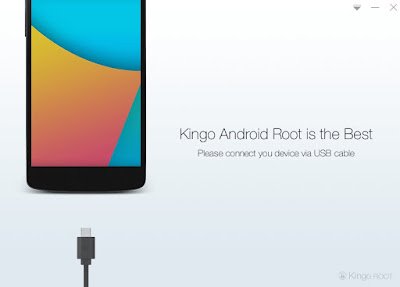

No comments:
Post a Comment